What is Carplay?
CarPlay is an automobile application for Apple phones running the iOS operating system that allows navigation, managing phone calls and messages, listening to music, and utilising Sir
i via the car’s touch screen.CarPlay is a feature that allows your iPhone to control the infotainment system in your car. The infotainment system in older vehicles is a tablet-sized screen that controls the radio and climate control.

You don’t have to worry about your manufacturer’s infotainment system is difficult to use or obsolete with CarPlay. You can use your iPhone as the brain of the operation to communicate, control your music, and even use turn-by-turn directions. Not all cars accept CarPlay, and CarPlay and Apple keep a list of car types that do. Some vehicles can be upgraded with a third-party infotainment system that supports CarPlay.
The CarPlay Dashboard on iOS 13 later delivers a more transparent picture of the road ahead. The dashboard is a centralised location for managing Maps, audio controls, Siri suggestions, and easy access to calendar events and other critical information. The dashboard can even handle HomeKit gadgets like door openers.
CarPlay allows you to manage your iPhone without ever touching it. This isn’t anything new. We’ve been using Siri to control the iPhone for a time now. But this is really significant. Without ever touching your iPhone, CarPlay and Siri allow you to listen to phone calls, text messages, or play your favourite music. Cars that enable CarPlay include a Siri button on the steering wheel. This makes it simple to request “Call Mom” or “Text to Tom.”
Because the infotainment system that displays CarPlay is a touch screen, CarPlay can also be operated by touching the phone. Most tasks will require you to accomplish without touching the screen, however, if you want to zoom in on the map you want to display, a fast press on the screen will suffice.

Using CarPlay and connecting.
Using CarPlay in the Automobile It is as simple as putting it into your infotainment system to connect to CarPlay. This is extremely simple. The Lightning connector that comes with your iPhone allows you to simply connect your phone to the infotainment system in most cars. This is the same connector that your device uses to charge. If AutoPlay doesn’t show immediately, a CarPlay button will appear in the Infotainment system menu, allowing you to use CarPlay. CarPlay can switch between CarPlay and the default infotainment system because it does not use the car’s radio or other controls such as the HVAC control.
CarPlay Bluetooth is also available in some modern vehicles. It’s normally better to put your iPhone into the system because it will charge your iPhone at the same time rather than wasting the battery, but Bluetooth might be beneficial for quick excursions. Follow the instructions on your car infotainment system to connect your iPhone through Bluetooth before using CarPlay.
Although the iPhone lacks a USB connector for connecting peripherals, it is Bluetooth-compatible with a wide range of useful gadgets. While most people associate Bluetooth with wireless headsets that connect to phones, it is much more. Bluetooth is a general-purpose technology that works with headphones, keyboards, speakers, and other devices.
Pairing is the process of connecting a Bluetooth item to an iPhone. The technique is essentially the same regardless of the device you pair with your iPhone.
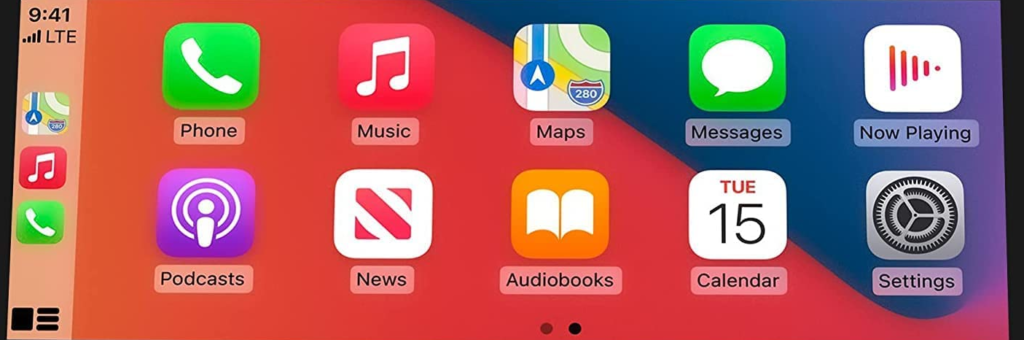
Some news in the future
Apple promised “the next version of CarPlay” with the release of iOS 16. This is owing to the functionality being intimately connected with the car’s hardware; it will now be able to display content on several screens, while CarPlay will be able to use vehicle data to display speed, fuel level, temperature, and other information, as well as a variety of new dashboard widgets. Vehicles that are compatible will be announced towards the end of 2023.
0 Comments