What is the FCM/LDW/AHB?
FCM, LDW, and AHB are safety features found in the Mitsubishi Outlander.
FCM stands for Forward Collision Mitigation, which is a system that uses radar and camera technology to detect potential collisions with vehicles or pedestrians ahead. It can provide visual and audible warnings to the driver and can apply the brakes to reduce the severity of a collision or even prevent it.
LDW stands for Lane Departure Warning, which is a system that uses cameras to monitor the vehicle’s position within the lane. If the vehicle starts to drift out of its lane without signalling, the LDW system can alert the driver through visual and audible warnings.
AHB stands for Automatic High Beam, which is a system that automatically switches the vehicle’s headlights between high beam and low beam based on the surrounding conditions. It uses sensors to detect oncoming vehicles or vehicles ahead and can adjust the headlights accordingly to provide optimal visibility without blinding other drivers. These safety features are designed to assist the driver and enhance overall safety on the road.
FCM/LDW/AHB-ECU SENSOR CALIBRATION
Place a calibration plate. You can make yourself.
Fabricate two calibration plates according to the dimensions
shown in the illustration.
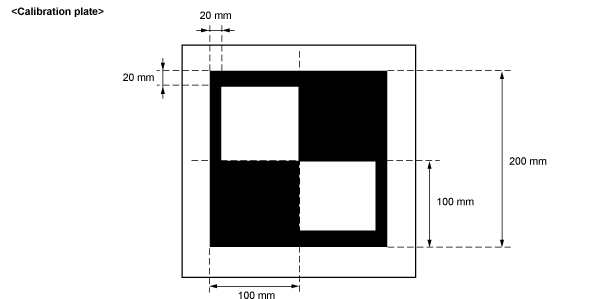
Place them on the wall as shown.
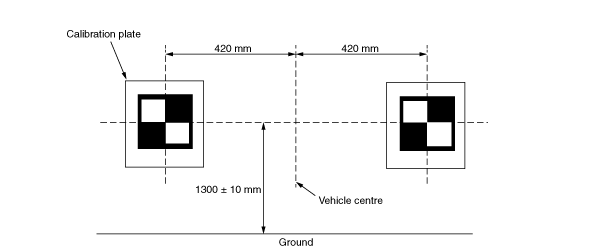
Place the calibration plate and the vehicle as shown.
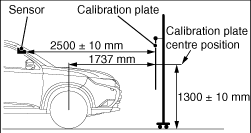
Calibration plate position
Distance from the edge of the sensor on the FCM/LDW/
AHB-ECU and the calibration plate: 2500 +- 10 mm
(98.4 +- 0.4 in)
Distance between the center of the front axle and
the calibration plate: 1737 mm (68.4 in) Dimension (height) between the floor and the
center of the calibration plate: 1300 +- 10 mm (51.2 +- 0.4 in)
Turn the ignition switch to the “ON” position. (Do not start the engine.)
Operate the M.U.T.-III as below:
1 Select FCM/LDW/AHB on the system selection screen.
2 Select Special function.
3 Select Learning.
4 Select Camera calibration, and then execute the calibration.
When you select the Calibration condition on Camera calibration, you can monitor a calibration result.
OK: Completed

0 Comments